Golden Rules for Getting Started with AI Prompting
A hands-on playbook for first-time prompters
If our first article explained what a prompt is, this instalment tackles the how: the small set of habits that instantly separate “meh” results from “wow, did the AI really write that?” Below are the seven Golden Rules distilled from point #2 of our prompt-writing cheat-sheet, expanded with stories, tables and quick wins you can apply today.
1. Start with the End in Mind
Before you type a single word, picture the perfect output. Do you want a 140-character tweet, a three-paragraph email, or a JSON snippet the dev team can drop straight into code? Telling the model exactly what the finish line looks like removes guesswork.
Real-world fix
Weak: “Explain Python to me.”
Stronger: “In 200 words, explain Python to a 16-year-old who already knows HTML and CSS, then give her one hands-on project idea.”
Notice how format (200 words) and audience (a 16-year-old with web basics) guide the model to a tighter, more relevant reply.
2. Give the AI a Persona
Large language models default to “generic explainer mode.” Switch that off by assigning a role or persona—consultant, historian, Pixar screenwriter, you name it. The model instantly adopts the vocabulary, pacing and depth that persona implies.
Example
“You are a veteran HR recruiter. Draft a 90-second elevator pitch for a software engineer transitioning into product management.”
The result sounds like seasoned HR advice, not a random blog paragraph.
3. Provide Context the Model Can’t Guess
Models know a lot, but they don’t know your situation. Feed them key facts:
- Audience – retirees, C-suite execs, or Gen Z?
- Channel – printed flyer, TikTok video script, technical doc?
- Constraints – legal wording, company style-guide, character limit?
- Local quirks – time zones, currency, cultural references?
Field story
A café owner asked ChatGPT for a “poster promoting new breakfast options.” The draft listed bacon—awkward, because her café is vegetarian. One line of context (“We serve plant-based food only”) could have saved a design round.
4. Be
Painfully
Specific
Numbers, dates, lengths and domain language sharpen the AI’s focus:
| Vague Prompt | Upgraded Prompt |
|---|---|
| “Write a social post.” | “Write an upbeat LinkedIn post (max 80 words) inviting Melbourne-based engineers to an after-work meetup on 12 July 2025, include 🔧 emoji.” |
| “Generate marketing copy.” | “Create a 50-word product blurb for a solar-powered phone charger priced at A$99, emphasise ‘off-grid adventures.’” |
Small details act like bright road signs: the model heads exactly where you need it to go.
5. Lock Down the Output Format
Always specify structure when structure matters:
“Return a Markdown table with columns Product | Price | Link.”
“Answer in valid YAML.”
“Output only the JSON array—no prose.”
Why? Formatting mistakes add manual clean-up time or even break downstream scripts.
Pro tip
If you need multiple assets (e.g., subject line, preview text, and CTA button copy), ask for them in one structured response rather than three separate prompts. Your clipboard will thank you.
6. Iterate Like a Scientist
First drafts are prototypes. Read them quickly, diagnose what’s off (tone? missed requirement?), then tweak one variable at a time—length, persona, or an extra constraint—and rerun. Keep a tiny prompt diary so you can track what actually improved results.
Rapid-fire loop
1̲ Draft → 2̲ Skim → 3̲ Adjust → 4̲ Re-run → 5̲ Save winner
Treat each pass as data, not failure. Within three rounds you’ll often hit publish-ready quality.
7. Double-Check for Bias and Hallucination
Even perfect prompts can trigger stale statistics or overconfident fictions. Build a two-step safety net:
- Ask for sources or citations – “List URLs used.”
- Spot-check – open a couple of links or facts.
If something smells off, nudge the model: “Re-run, but cite only peer-reviewed papers from 2020 onwards.”
Example
When summarising medical advice, explicitly restrict the model to reputable organisations (WHO, Mayo Clinic). You’ll cut down sensational claims and protect your credibility.
Quick-View Checklist
| ✅ Do This | 🚫 Avoid This |
|---|---|
| Define output length/format. | “Just give me something.” |
| Set a persona. | Rely on default voice. |
| Add audience & channel context. | Assume the AI knows your brand. |
| Use precise numbers & dates. | Hand-wave with “soon” or “around.” |
| Iterate & document tweaks. | Treat first draft as final. |
| Verify facts & cite sources. | Copy-paste without checking. |
Print or screenshot this table—your future self will ask where it is.
Putting It All Together
Here’s a before/after that stacks all seven rules:
Before
“Write about solar panels.”
After
“You are a clean-energy journalist. Write a 300-word blog post for homeowners aged 50+ in regional NSW explaining how government rebates in 2025 reduce the payback period of rooftop solar to under four years. Include one costed example on a 6 kW system, cite NSW Government sources, end with a question inviting comments.”
The upgraded prompt nails persona, audience, format, specificity, context, citation request and length—one tidy package.
Closing Thoughts
Master these Golden Rules and you’ll skip 90 percent of rookie frustration. In our next article we’ll zoom in on The Power of Specificity—diving deeper into tokens, embeddings and the subtle art of constraint layering. Until then, open your favourite AI tool, pick a mundane task (rewriting a meeting invite, drafting a shopping list), and practise rule #1: visualise the end result first. Happy prompting!
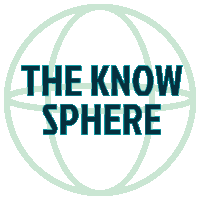
One Comment